Back in 2011, I attended a fantastic session led by Kris Wetterlund and Sheila McGuire at the National Art Education Association conference about how the Minneapolis Institute of Arts was using iPads with their docents — and how they were training the docents to use this newly adopted technology. I remember sitting in the audience thinking: “A. I will probably never own an iPad myself,” and “B. Our docents will probably never use iPads.” It turns out I was wrong on both accounts — I got my own iPad 2 within a couple months of attending that session (I think Apple still owes Kris and Sheila their commission), and we now have about half a dozen docents using an iPad on their tours at the Saint Louis Art Museum — a number that I hope grows in the next year.
So what’s the big deal with the iPad? Does it really add anything to a tour that we couldn’t already do without this device?
A study from the Pew Research Center released earlier this year indicated that 19% of adults in the United States own a tablet computer, and that statistic is rising significantly (probably much higher by the time I write this). I also read somewhere that Apple has sold approximately 200-220 million iPads worldwide since the product’s first release in 2010. So I thought it was about time that I more fully utilized this device in my own teaching practice, and then lead a workshop for our docents on the ways in which the iPad (and tablet/mobile technology in general) can add a new dimension to the museum experience for our visitors.
I personally began using my iPad on tours a little less than a year ago. My first experience was with a group of 2nd grade students from an city public school, and we were scheduled to visit the African art galleries. It had always been a bit of a challenge to make those galleries come alive, since they were small, dimly lit spaces with the objects up high in big plexiglass cases. Was there something I could load onto my iPad that would enrich the experience? I found a video of an African buffalo mask (similar to the one in our collection) being performed in a ceremony in Burkina Faso, so I downloaded that to my device just as I was heading from my office to greet the group.  As I led them into the African gallery with the “Buffalo Mask,” I was nervous that something would go wrong and my iPad experiment would crash and burn. I popped out the mobile device, clicked play on the video, and quickly noticed that every student in the entire group was silent and paying very close attention to the video.
As I led them into the African gallery with the “Buffalo Mask,” I was nervous that something would go wrong and my iPad experiment would crash and burn. I popped out the mobile device, clicked play on the video, and quickly noticed that every student in the entire group was silent and paying very close attention to the video.
I had intended on only playing about 20 seconds, but we actually stayed and watched about 3-4 minutes (not recommended, but it worked with this group). While the video of the African dance ceremony played, I invited the students to discuss everything they noticed in the video: the movements of the dance, the sounds of the drums, and the community gathered in the background. Then our discussion turned back to the “Buffalo Mask” before us in the gallery — a really great exploration that had the students looking more closely and connecting in a more meaningful way. Their level of interest had skyrocketed. Was this just because I brought this short video clip into the galleries with me? Was it this simple to deepen the level of understanding and engagement on my tours? I remember leaving this tour with a lot of excitement about using the iPad in the galleries, but questions about whether the focus was truly on the objects … or was the focus too much on the technology?
Research and Best Practices
Back when I attended Kris and Sheila’s NAEA session last year, there were not a lot of resources to guide the use of iPads on tours. I remember contacting Kris after the session, and she sent me some thoughtful tips based on her own experiences with docents. Since then, though, she, Sheila, and their colleagues have written some useful “best practices” based in their research on using iPads in the galleries. Here are links to the most useful:
- “iPads on Tour,” written by Kris Wetterlund and Sheila McGuire for the Museum-Ed Blog. Nice short overview of key things to keep in mind when enabling docents and educators to use multimedia on the iPad to enhance their tours. Their best tip (and a “Golden Rule” for me) is Organize Your Stuff. I have used FileApp Pro, which they recommended, and it seems to serve my needs for bringing video and images together into an easy-to-access folder. This means I’m not fumbling around to find the content while I’m in the middle of my tour.
 “Enhancing Group Tours with the iPad: A Case Study,” authored by Ann Isaacson, Sheila McGuire, Kris Wetterlund, and Scott Sayre, now a chapter in the American Association of Museums 2011 book entitled Mobile Apps for Museums. This more in-depth article discusses a study that the Minneapolis Institute of the Arts conducted on their docents’ use of iPads and visitor response. They found that “all of the museum visitors were engaged during the iPad portion of the tour” and that “all thought it added to their understanding of the works of art.” A good tip that you can pull from this article is that, like any gallery prop, the iPad or mobile device should be used judiciously to avoid making it the focal point of the tour.
“Enhancing Group Tours with the iPad: A Case Study,” authored by Ann Isaacson, Sheila McGuire, Kris Wetterlund, and Scott Sayre, now a chapter in the American Association of Museums 2011 book entitled Mobile Apps for Museums. This more in-depth article discusses a study that the Minneapolis Institute of the Arts conducted on their docents’ use of iPads and visitor response. They found that “all of the museum visitors were engaged during the iPad portion of the tour” and that “all thought it added to their understanding of the works of art.” A good tip that you can pull from this article is that, like any gallery prop, the iPad or mobile device should be used judiciously to avoid making it the focal point of the tour.
Other than bringing the iPad on tour or using it as an educator, the device has wide-ranging applications for museum education, learning, and audience engagement (that I’m not going to discuss in detail here). I would even go as far as to say that each day a museum somewhere probably launches a new iPad app or is offering a program that utilizes the iPad and other tablet devices. It has truly become the new bandwagon (for good reason, I think). If you’re interested in some of the uses of iPads through museum apps, Hyperallergic reviewed “3 iPad apps that recreate the museum experience … almost” back in December, and Scott Billings wrote a great piece for MuseumNext a couple years ago about “what can the iPad do for museums?”
Bringing the iPad into the Galleries: A Sample Tour
So why all this thinking about iPads and touring? Well, I decided it might be good to have a conversation with our docents about the benefits of bringing a iPad with you into the galleries. Therefore, last week I offered an open workshop for any interested docents — about 15 attended, and about 10 were interested but unable to attend. My workshop demonstrated a handful of ways that the iPad can enrich the museum experience, focusing mainly on ways in which additional content and context can be introduced to gain a deeper understanding of the objects themselves (again, the focus should always be on the art and objects, not on the technology).
On our workshop tour, we discussed using the iPad in three galleries of the Saint Louis Art Museum’s collection: African art, Impressionism (mainly Degas’s sculpture), and contemporary art. I am going to quickly review the use of the iPad in these three areas, and link to some of the multimedia content we viewed in the galleries.
 African Art: For our time in the African galleries, I demonstrated two uses of the iPad. First, I showed how a tour guide could use a map application like National Geographic’s World Atlas to show students the location of Africa on the globe, and then zoom into the regions and countries that might relate to the objects on the tour. I have had a lot of success with this map app on my tours, and I find it more effective than paper maps or color print-outs. In addition to the map, I showed the video I mentioned above of the Buffalo Mask dance, which we all agreed would enrich and deepen visitors experience with the mask on view (not just school children, but adults too). After exploring the map and video, I discussed how important it is to keep your multimedia content to a minimum — in other words, do not have 3 videos to show along with a map for one stop on your tour. I recommend that docents choose approximately 3-4 multimedia items (photos, maps, videos, etc.) for their entire tour, and spread them out across the tour. Remember, you don’t want the iPad to become the focus of the tour.
African Art: For our time in the African galleries, I demonstrated two uses of the iPad. First, I showed how a tour guide could use a map application like National Geographic’s World Atlas to show students the location of Africa on the globe, and then zoom into the regions and countries that might relate to the objects on the tour. I have had a lot of success with this map app on my tours, and I find it more effective than paper maps or color print-outs. In addition to the map, I showed the video I mentioned above of the Buffalo Mask dance, which we all agreed would enrich and deepen visitors experience with the mask on view (not just school children, but adults too). After exploring the map and video, I discussed how important it is to keep your multimedia content to a minimum — in other words, do not have 3 videos to show along with a map for one stop on your tour. I recommend that docents choose approximately 3-4 multimedia items (photos, maps, videos, etc.) for their entire tour, and spread them out across the tour. Remember, you don’t want the iPad to become the focus of the tour.
Impressionism/Degas: We moved up to the Impressionism and Post-Impressionism galleries, and I spent some time with the sculptures by Edgar Degas that our museum has on view. First, I quickly showed a video of Eadweard Muybridge’s ‘Horse in Motion’ images from 1878 along with our Degas Galloping Horse of a slightly later date. The museum label even refers to this experiment in capturing motion, and it was powerful to see these images and the Degas side-by-side.  Then we moved to Degas’s Little Dancer of Fourteen Years to compare our bronze version (cast after the artist’s death) with hi-res detail images of the original wax and mixed media sculpture that Degas created himself (now in the collection of the National Gallery of Art in Washington). This sparked an interesting discussion of the appearance of our bronze, the surface textures, and the fabric, and I think we all left wanting to explore our Degas further.
Then we moved to Degas’s Little Dancer of Fourteen Years to compare our bronze version (cast after the artist’s death) with hi-res detail images of the original wax and mixed media sculpture that Degas created himself (now in the collection of the National Gallery of Art in Washington). This sparked an interesting discussion of the appearance of our bronze, the surface textures, and the fabric, and I think we all left wanting to explore our Degas further.
Contemporary Art: Finally, we discussed the various types of content one could bring into the contemporary art galleries. I focused primarily on artistic process, or artists in their studios. This is something I know visitors enjoy seeing, and I feel it deepens our understanding of the artworks and the artists themselves. I brought in two examples. F irst, I showed a video of Toots Zynsky, a contemporary glass artist, working in her studio to create, heat, and mold one of her well-known glass forms. We’ve had curators discuss her process before, but the video really helped the piece come alive in a new way. And finally, I ended the workshop with a video clip of Gerhard Richter painting with one of his squeegees — a process that visitors are always confused by. Seeing Richter carefully pull paint across his huge canvases certainly helped me gain a better understanding of these massive paintings.
irst, I showed a video of Toots Zynsky, a contemporary glass artist, working in her studio to create, heat, and mold one of her well-known glass forms. We’ve had curators discuss her process before, but the video really helped the piece come alive in a new way. And finally, I ended the workshop with a video clip of Gerhard Richter painting with one of his squeegees — a process that visitors are always confused by. Seeing Richter carefully pull paint across his huge canvases certainly helped me gain a better understanding of these massive paintings.
For me, this was a good place to start with our docents, and it was my goal to keep it simple. I know that iPads and mobile devices allow for many more types of experiences, including augmented reality (see excellent paper from Cherry Thian from 2012 Museums & the Web) or using real-time video applications (FaceTime, Skype, etc.) to bring artists, curators, or community members into the galleries for Q&A and dialogue. But for the human-centered experience that is the guided tour, these simple uses of the iPad can truly add a powerful dimension to the learning experience.

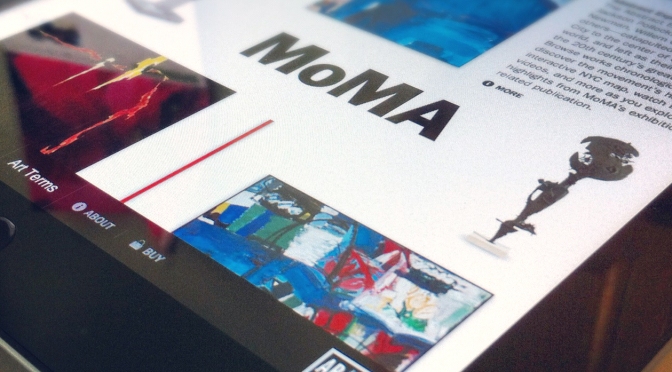
Mike, thanks for the compliments! Wanted you to know that we’ve just added a chapter addendum to the Mobile Apps for Museums book that updates our work with docents and iPads, and there’s also a new appendix with thoughts from MoMA gallery teachers who are experimenting with iPads. All of this should be out at AAM, or shortly thereafter. And thanks too for adding your great thoughts to the mix! – Kris Wetterlund
Thanks for letting us know about those great new additions to the Mobile Apps book! I can post a link or update when they are available.
I did leave my docent workshop on iPads with one question (I’d be interested in your thoughts). One docent was stunned by the color and detail that could be shown on the iPad screen, but then noticed that the artworks on the walls around us (in a particularly dull-colored gallery) paled in comparison to the light-emanating screen. Have you ever encountered any similar concerns about the ‘visual impact’ of the iPad (especially the new iPad 3 and its retina display with 3.1 million pixels) versus the visual impact of the artworks themselves. I hope I’m making sense here — it was a complicated issue that this particular docent brought up, and I thought she had an interesting point. I’m not sure it detracts from the museum experience, but I wonder if it might leave some visitors wanting more from the paintings … visually.
Kris – will users who downloaded the digital version of the book receive an update on the additional material?
I just put out a blog post about how the Art Institute of Chicago is using iPads for educational programming. I also showed the Gerhard Richter painting technique video you highlighted before going to our Richter Galleries to paint on iPads. Great to hear more about the trends and current uses elsewhere. Would enjoy making further connections with anyone interested in collaboration.
http://blog.artic.edu/blog/2012/04/16/is-there-an-app-for-that-brushstroke/
AIC – excellent post on your blog. Thanks for sharing it here! I would love to know the name of the painting app you found worked the best. I hope to experiment more with “art-making” on the iPad, and I have used the app called Paper for some simple (but good) drawing activities.
I attended a session at NAEA this year in New York in which David Stark presented ways he uses the iPad and mobile phones in his teaching. The session was called “Please Turn Your Cell Phones On,” and it totally inspired me to invite students to use their cell phones in various ways during my tours and museum programs. We haven’t done any iPad programs yet — where students or visitors are provided with their own iPads. But that sounds very interesting. I know that many museums are providing iPads to visitors for additional interpretive materials and self-guided tours.
Thanks so much for sharing your experiences here. I’m wondering, have you come across articles, resources or examples that specifically highlight the use of iPad technology in history museums or historic sites? Appreciate your thoughts and suggestions!
I am inspired by the idea of using ipad in museum teaching! Technology itself poses no threat, only how we use it. Like we discussed in the first intern meeting, we blind drew and commented before we go back to object itself. As long as the attention of the audience is lead back to the object, it’s fine. Sicong
When I attended the 2011 National Docent Symposium in St. Louis (where I met you, Mike!) I encountered the use of iPads for the first time at the Kemper Art Museum.
The college docent leading the tour used the iPad to discuss a contemporary work’s reference to Jan van Eyck’s Arnolfini Portrait. After exploring the work in front of us, she opened the van Eyck on the iPad and zoomed in on the mirror. I found this a successful way to deepening our understanding, while not detracting from our experience with the contemporary piece.
I frequently struggle with the use of visual aids with my docents. I ask that they all be approved by staff, but I know there are many “renegade” objects and illustrations out there (usually of poor quality, but thoughtful and well-meaning intent.) I agree that the use of visual aids (technological or otherwise) should be limited, and never distract from the experience with the object.
I wonder if offering iPads with pre-selected images and videos would be a way to maintain consistency — as well as the chance to training docents on the best ways to use the specific visual aids?
Becky — thanks for your comment! Great to reconnect. While I have moved from my position working more directly with the docents at the Saint Louis Art Museum (I’m now Director of Education at the Portland Art Museum), I can tell you that I always found it productive to keep docent use of iPads rather open — not giving them “approved” pre-loaded, prescribed content on iPads, but rather clearly training them on best practices, great ways to use iPads on tours, and providing lots of examples of good content and good usage. Then the docents could explore using the iPads on their own, and often come up with even better ways to use them.
My post above discusses the “sample tour” I gave docents in an optional workshop I offered to them. After that workshop, docents were bringing in music on their iPads, images that I didn’t know existed (and were great), and using apps that I was not familiar with. They were experimenting, and we were all learning together. But that is just the way I prefer things — more open, and less structured. I know that other museums, however, have successfully used iPads preloaded with specific “approved” content geared toward certain tours and collection areas.
Good luck with bringing iPads into the galleries. It is a fantastic device for museum education, and I know that we, as educators, are only barely scratching the surface. Cheers!
Mike, I was delighted to discover this post — albeit a year old — and your wonderful blog and all the links you and your followers provide. Regards also to Kris Wetterlund, who helped me and my colleagues at the Dalton School (NYC) learn how to use Artstor. Kris, you continue to inspire my ongoing efforts to find innovative ways to scaffold the methods and questions of art history (aka visual cultural studies) and museum education into the K-12 academic curriculum; as well as my ongoing personal quest for a niche for myself, where I can integrate my current work in K-12 teaching, museum education, and pedagogy with my Ph.D. in art history and previous experience in college teaching, curatorial work, and academic scholarship. So, thank you both for opening my eyes.
As the Resident Art Historian/Museum Liaison at Dalton, I have spent much of the past few years collaborating with colleagues to integrate iPads into the K-12 Museum Program. We have had good experiences on two fronts: teacher with IPad; students with iPads.
1. Like Mike, we are using iPads in museum settings as a platform on which to showcase related video clips, music, primary text sources and images, including maps — to help students bring meaning to artifacts of visual culture. Again, like Mike, a short video clip of a plank-mask festival in Burkina Faso helps first-graders envision the context in which similar masks at the Met would have been worn. The video also encourages students to move their bodies in sync with the music, while imagining themselves wearing one of the masks on display; as well as facilitating a discussion about the relationship between the rhythm of the music, the size/weight of the masks, the spinning motion of the body, and the visual affect of concentric circles and checkerboard patterns spinning with the mask, the music, and the performer.
Similarly, I like to show fifth graders an artifact on display at the Met, alongside a field photo of the same artifact on an iPad. The goal is to highlight the vital way archaeological context informs our understanding of the original use and meaning of an ancient artifact. For example, I might show students a small standing male statue with hands clasped in a case in the Mesopotamian Galleries, alongside an excavation photo showing its discovery in a hoard with similar statues below the floor of a temple in southern Iraq, ca. 2800 BCE. Fragments of similar statues, also found re-used in later temple contexts, raise the issue of the secondary life of objects. Examples of re-cycled objects from the modern era bring these esoteric artifacts to life for young students.
I love the ease with which an iPad lets me integrate supplementary materials into a museum lesson, Nevertheless, I still struggle with visibility issues — with its small screen and back-lighting — occasionally resolved by placing an extra iPad or two in the hands of chaperones. I also find it a little too easy sometimes to slip into a passive-style, old-fashioned slide lecture — albeit without the glorious scale of slides.
2. To insure a student-centered, interactive experience, we have started bringing an enough Pads for every student. Fortunately, we have the necessary resources to do so; and the flexibility to custom-design each visit to accommodate the curriculum and the goals of the classroom teacher; the state of the technology; the grade level; and skill set of the students, including their familiarity with tools and questions of visual studies, as scaffolded into a cross-divisional visual studies sequence.
For example, the third grade social studies curriculum on the Age of Exploration includes an archaeology component. After their excavation, each student chooses one artifact to analyze for the purposes of a final archaeological report. For the sake of determining a possible date and place of manufacture of their artifact, we ask each student to find a comparative object or image at the museum. The students will have already uploaded a digital photo of their excavated artifact onto a worksheet specifically formatted for an annotated side-by-side comparison. In this context, the iPads consistently boost the students’ motivation to embed their artifacts in their proper archaeological and historical context; and to pull as much information as possible from the available visual evidence.
While student use of iPads at the museum has been very successful, it requires quite a bit of effort beforehand by the students, classroom teachers, technologists, other specialists, and myself. More difficult to assess is the degree to which it enhances or detracts from the museum experience. Without adequate practice — especially with the sketching app and the nature of the assignment — some students seem to spend more time with the technology and less time looking at and thinking critically about the art. The ability to take photographs adds an extra level of motivation for the students — at the same time requiring extra time in class to review student observations and inferences. In the end, the teachers and students all like having a digital record of the museum visit for the sake of ongoing student research. At this early stage of the game, I would relish sharing experiences with other teachers and museum educators. I look forward to making my way through this large body of online literature and ideas.
Superb ideas.
At the Art Institute of Chicago, there are screens (iPad or tablet, not sure) next to many of the paintings and sculptures so that musuem visitors can learn more about the work, the artist, the genre, and so forth.
Laura Steuer
Marketing Manager
http://www.iStyleStand.com
Stands for iPads – Elegant design, superior craftsmanship, competitive prices
https://www.facebook.com/iStyleStand